Create a new document, then add a text object:
Now add a Extrude Nurbs Object:
Place the Text Object in child position under Extrude Nurbs:
Select the Text object;
Look at the image below, and set the settings you want:
I took Arial Black, and 300 m Height
Select the Extrude Nurbs Object;
Set the size of the text you want:
I used 100 m
Now go to the Caps section, and set what type of caps you want, I took Fillet Cap on both:
Now select how you want the cap to look like, I took Engraved:
Add a floor, and a light with a shadow and render your image out and look at it, are you statisfied? If you want to change something, do it now!
This is mine:
I wanted to change a couple of things once I saw the render, so I modified it right away.
Now, make the model editable by right klicking on the Extrude Object and selecting "Make Editable":

Notice all the new parts that showed up. Experiment klicking on them and see what part it is on the model. We did this so we can apply diffrent materials to all parts in the simplest way possible.
Just drag the materials you want on that specific part, I had some materials laying around that I applied to my render, this is what I got away with: